文章內容
Server on the Cloud

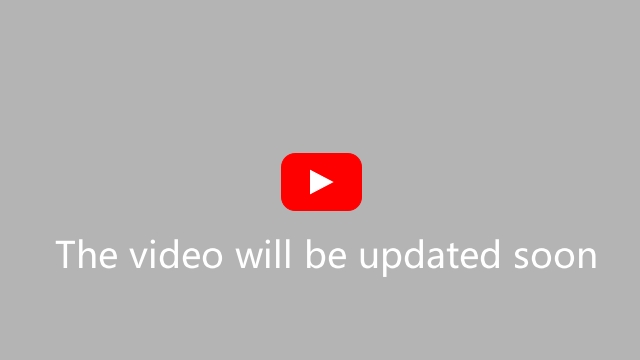
❒ Functions of servers
Server plays the most important role in cloud technology, because it provides the client computer on the network, i.e. subscribers, with all the services, including Google search, Google map, Gmail, Google news, Google cloud drive, Google+, Youtube, etc. We must have the idea for server before we can understand the cloud technology.
❒ Definition of server
A server is able to integrate hardware and software capable of providing special services for client computers on the network. Actually, a so-called “server” is also a computer. In the early stage, the computational speed of personal computer was rather slow, so the server usually referred to “a computer with faster computational speed.” However, the computational speed of CPU of the current personal computer is over 2GHz, so the personal computer has no difference from the server and we may say a personal computer is now qualified to be a server.
➤ Hardware (HW): Hardware of server is similar to that of a personal computer; in which, the processor is used as the brain of electronic product; the memory is used for data storage; and, interface, bus, clock, timer, isolation, and power management, etc. There are also many passive devices, such as resistors, capacitors and inductors. These devices are mounted on a Printed Circuit Board (PCB) to form a motherboard. Because a server is a powerful computer, many motherboards must be installed together for operation. Fig. 1(a) shows the appearance of a server from IBM Corp.
➤ Software (SW): The software architecture of server is similar to personal computer. CPU must be installed with Operating System (OS) and application programs (APP), as shown in Fig. 1(b). Because each host may possibly support thousands of people to use simultaneously, the operating system must be able to support multiple users that many users may log in to use simultaneously and to support multi-tasking to be able to activate many APPs simultaneously.
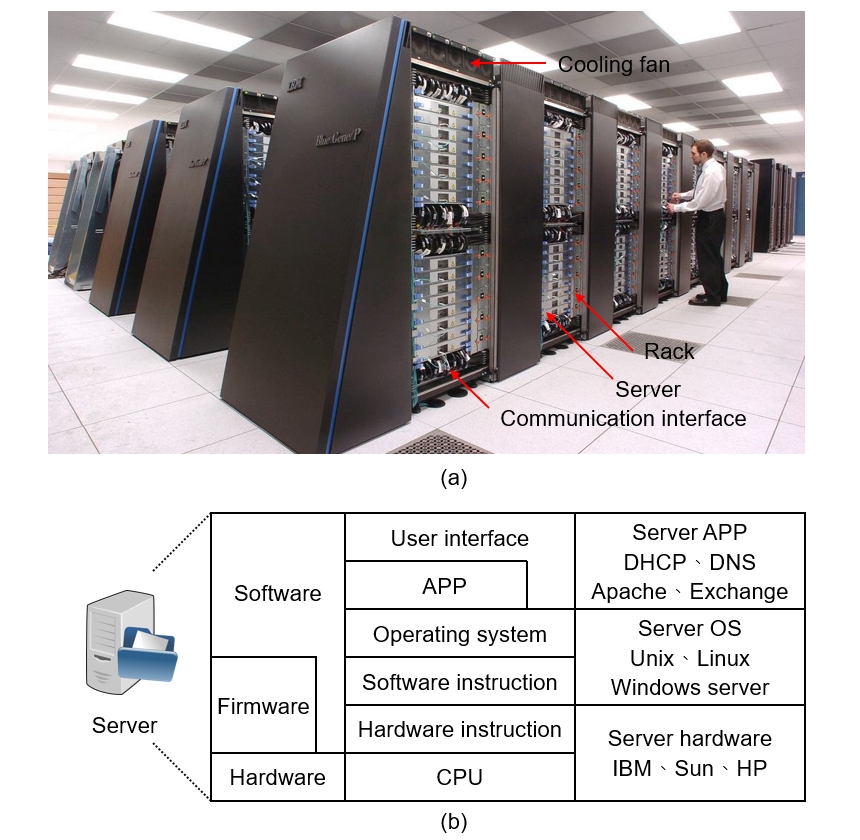
Figure 1: Appearance and architecture of server.
Source: www.ibm.com.
❒ Types of server
A server may be approximately categorized in Pedestal server, Rack server and Blade server according to the appearance, as shown in Fig. 2.
➤ Pedestal server: The appearance is similar to a desktop computer and the internal motherboard structure is also very similar, as shown in Fig. 2(a). In order to service many users on the network, there needs many hard discs to store the database with larger capacity. Normally, we may use the pedestal server to set up a personal website.
➤ Rack server: Because the conventional pedestal server has a very large volume and occupies a large space. When a large-scale enterprise requires multiple servers and needs a huge storage space on the host, the rack server was designed for the application having a standard specification with height of 1.75 inches (1U) and width of 19 inches, as shown in Fig. 2(b). Several hosts may be all installed in a cabinet for unified management, so as to effectively reduce the space that multiple server hosts may occupy.
➤ Blade server: Owing to the development of cloud industry, it is required for a server with even smaller volume. A board-type base was designed to be plugged with multiple single-board computers. Because the shape is like a blade, it is called “blade server.” The blade server may be supplied with power, with fans for heat dissipation, and with network communication functions in an unified manner, as shown in Fig. 2(c). Due to smaller volume, the blade server has even higher demand for heat dissipation.

Figure 2: Types of server.
Source: www.thinkmate.com, www.broadberry.co.uk, www.savvysolutionsng.com.
The biggest difference between server and personal computer is stability and reliability. Because the server should be provided for many users to log in and use, the stability is very important. Moreover, for example, Google provides the service for billions of people worldwide everyday that each of the servers distributed over the world may be used by thousands of people at the same time. What if the server were down? What if the hard disc were failed? Therefore, the design for server must consider the troubleshooting and maintenance issues. For example, the server may have two hard discs storing with exactly the same backup data simultaneously, so when one hard disc is malfunctioned, the system will automatically switch to another hard disc and the network administrator will immediately replace the malfunctioned hard disc, but the users will not acknowledge at all. The operation of replacing hardware without shutting down is called “Hot plug.” The server may have different structures based on different stability requirement that not only the hard discs may be “hot plug” but also the CPU, DRAM and even the whole motherboard may be “hot plug.”
❒ Server software
Server is a powerful computer, but its function is actually defined by software. Besides, the stability and reliability of server also depends on software. We will first briefly introduce the OS and APPs commonly installed on a server and those software are the keys of server:
➤ Operating System (OS): The common Unix operating systems on the market are IBM-AIX, HP-UX, IRIX, Linux, FreeBSD, Solaris, Mac OS X Server, OpenBSD, NetBSD, SCO OpenServer, etc. Microsoft Corp. also developed Microsoft Windows series, such as Windows NT Server, Windows Server 2000/2003/2008/2012, etc.
➤ Application Program (APP): The functions of server are decided by the types of application programs (software) and have no obvious relationship with hardware. The titles of common server and application programs include:
1. Dynamic Host Configuration Protocol (DHCP) server: ISC DHCP4
2. Domain Name System (DNS) server: Bind9
3. Web server: Apache, thttpd, Windows Server IIS, etc.
4. Mail server: Lotus Domino, Microsoft Exchange, Sendmail, Postfix, Qmail, etc.
5. Network Address Translation (NAT) server: Microsoft WINS
6. Proxy server: Squid
7. File Transfer Protocol (FTP) server: Pureftpd, Proftpd, WU-ftpd, Serv-U, etc.
8. Database server: Oracle Database, MySQL, PostgreSQL, Microsoft SQL Server, etc.
9. File server: Novell NetWare
10. Application server: Bea WebLogic, JBoss, Sun GlassFish, etc.
It should be noted that these are all application programs on the server and we may install many different application programs (server software) on the same host, so we may install DHCP server, DNS server, Web server, Mail server, NAT server, Proxy server, and other application programs on the same host and thus the host may provide these server functions at the same time.
【Remark】The aforementioned contents have been appropriately simplified to be suitable for reading by the public, which might be slightly differentiated from the current industry situation. If you are the expert in this field and would like to give your opinions, please contact the writer. If you have any industrial and technical issues, please join the community for further discussion.
